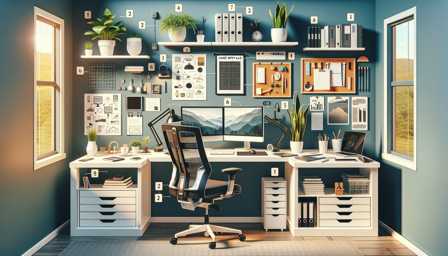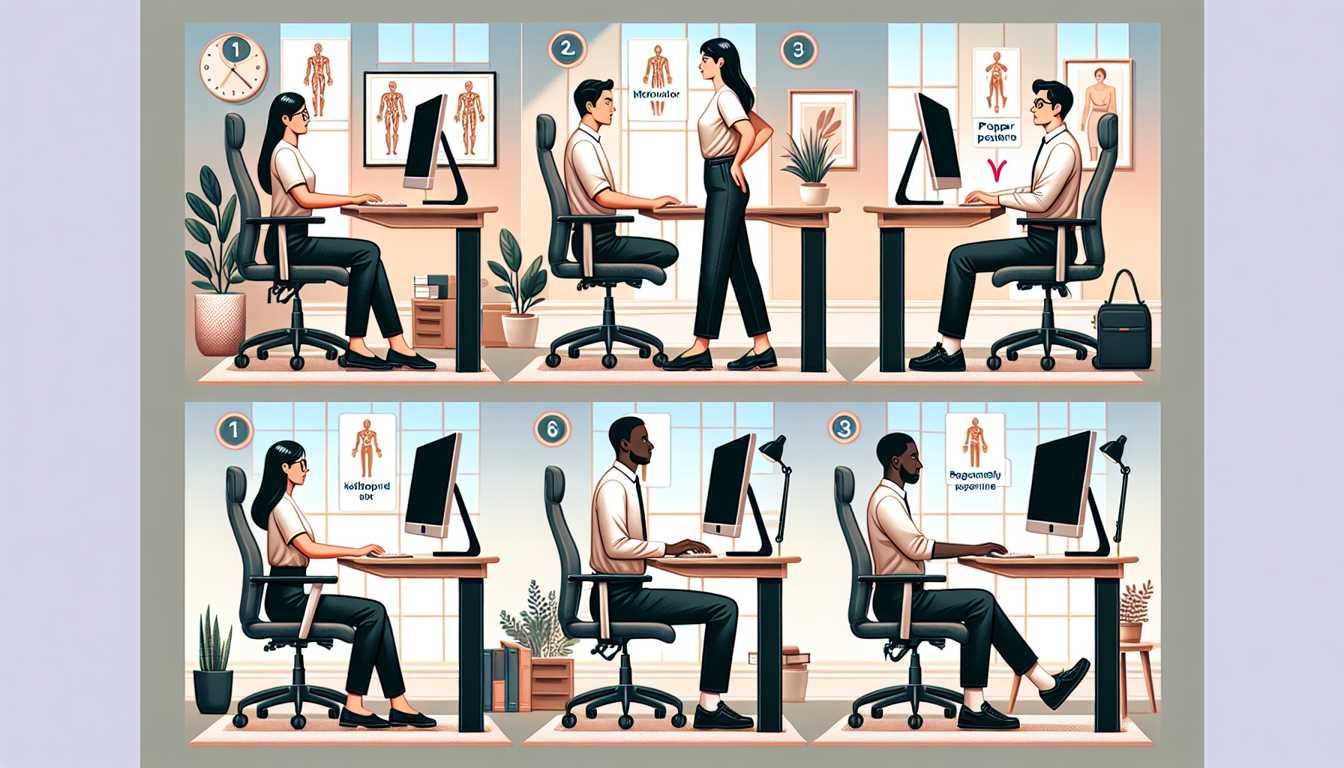
Home Office Ergonomics: How to Prevent Strain and Discomfort
Working from home has become a necessary and, for many, a welcomed reality. However, the task of creating an efficient, comfortable, and healthy workspace in your home can pose a unique set of challenges. One key factor that is often overlooked is the importance of ergonomics. Ergonomics is all about designing and arranging the things that you use regularly so they fit you and the way your body moves. By incorporating ergonomics into your home office, you can prevent strain and discomfort, leading to a healthier and more productive workday. Let's dive in and discover how you can achieve this.
Office Chair Ergonomics
Having a well-designed ergonomic chair is a crucial element in maintaining proper posture and reducing physical discomfort. Investing in chairs like the ErgoChair 2 or the Steelcase Gesture could be beneficial. These are specifically designed for maximum support and comfort, with adjustable properties to fit any body type and size. They maintain the natural curve of your spine and provide adequate support for your neck and lumbar region, significantly reducing the risk of back pain and repetitive strain injuries.
Additionally, be conscious of adjusting the chair to achieve the correct seat height. Your feet should be flat on the floor, and your knees should be level with your hips, creating a 90-degree angle.
Proper Desk Setup
Once you have the right chair, the height and layout of your desk become extremely important. The Autonomous SmartDesk 2 is a standing desk that is adjustable, allowing you to change from sitting to standing throughout the day easily. By enabling more physical movement, adjustable desks help to reduce the risk of musculoskeletal strain.
Arrange your work tools, such as your keyboard and mouse, close to you. This position decreases excessive reaching and maintains your elbows in a slightly bent position, thereby reducing arm discomfort. Consider investing in an ergonomic keyboard, such as the Microsoft Sculpt Ergonomic Keyboard. It follows the natural arm and hand positions, reducing chances of developing carpal tunnel syndrome.
Monitor Placement
Your monitor should be placed directly in front of you, approximately an arm's length away, and the top of the screen should be at or slightly below eye level. Customizable monitor stands, such as the Amazon Basics Premium Single Monitor Stand, can help you achieve this arrangement. This placement minimizes neck, shoulder, and eye strain by reducing the need for constant small movements.
If you are using a laptop, consider using a separate keyboard and mouse, and a laptop stand (like the Rain Design mStand) to elevate your laptop screen to eye level. This setup provides better ergonomics as it reduces you from leaning into the screen, which strains the neck and the eyes.
Lighting and Rest
Good lighting is also vital. Inadequate lighting can cause eye strain. The BenQ e-Reading LED Desk Lamp offers auto-dimming and adjustable color temperature features that adapt to your work environment. This way, changing daylight conditions will not affect your productivity and comfort.
Last but not least, remember to take regular breaks. Prolonged work without rest often leads to musculoskeletal strain and fatigue. Stand, stretch, and move around regularly. Using productivity tools like the Pomodoro Technique can help remind you to take those necessary breaks.
Conclusion
In conclusion, creating an ergonomically sound home office can significantly contribute to reducing strain and discomfort. Investing in the right chair, desk, accessories and taking regular breaks are not just purchases or actions, but investments in your health, productivity, and overall work experience.